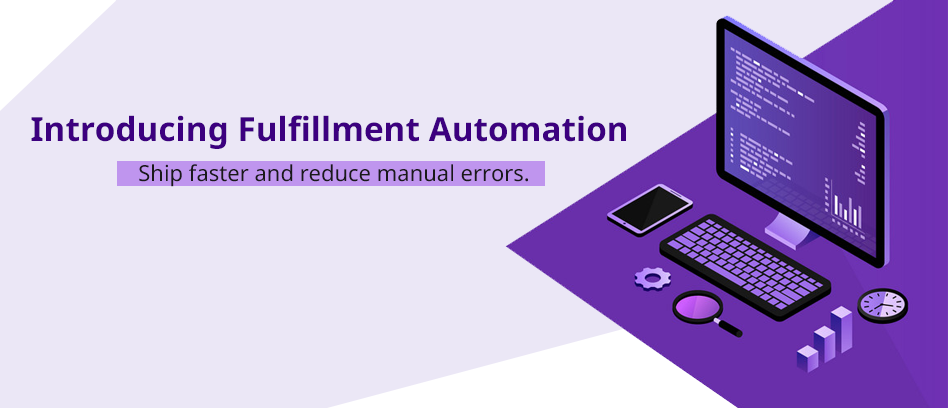Now you can assign your new orders with just one click. This powerful feature will enable automatic carrier selection to the new orders and process them faster without any manual efforts.
Before: You would have to select the orders and assign them to the different courier partners according to the serviceable Zones, weight, and many more conditions.
Now: you can automate your fulfillment process only with a click on assign Auto assign tab. It will automatically process your new synced orders to the process orders tab from the respective sales channels.

We will tell you how you can enable this feature with these 3 DIY steps:
1. Set Carriers according to your priority.
2. Fix weight range against each Carrier.
3. Define all serviceable zones and warehouses.
Check the complete video guide: Here
1. Set Carriers according to your Priority:
To define this set of rules, Go to Store setup → Manage couriers → Auto-assign rule
On the left side, you will see all the couriers you have integrated with Ezyslips API. Swipe right to set the priority for the couriers.
2. Fix Weight range against each carrier:
In the column next to the Carrier, set the weight range like 0 – 500 gm, 5000 – 10,000 gm against the carrier, and hit on save rule to save the weight range for each carrier. It helps in selecting the carrier according to the order weight at the time of auto assigning orders.

3. Define all serviceable zones & warehouses:
This section helps you to define the serviceable zones according to the pin codes and the warehouses to silver the products. To set that, go to Manage Zones, Name a Zone like North Zone, South Zone, Etc. Upload pin codes according to the Zones and select warehouse against the Zones and, click Save.
Check the below video :

Now assign this Zone to the respective carrier, Here you can assign a zone to multiple carrier partners and vice-versa
Now You are all set. Click on the auto assign tab and assign all your new orders to your carrier partners.
Is increasing RTO percentage a challenge for you: Check our NDR Management System
Having more queries!