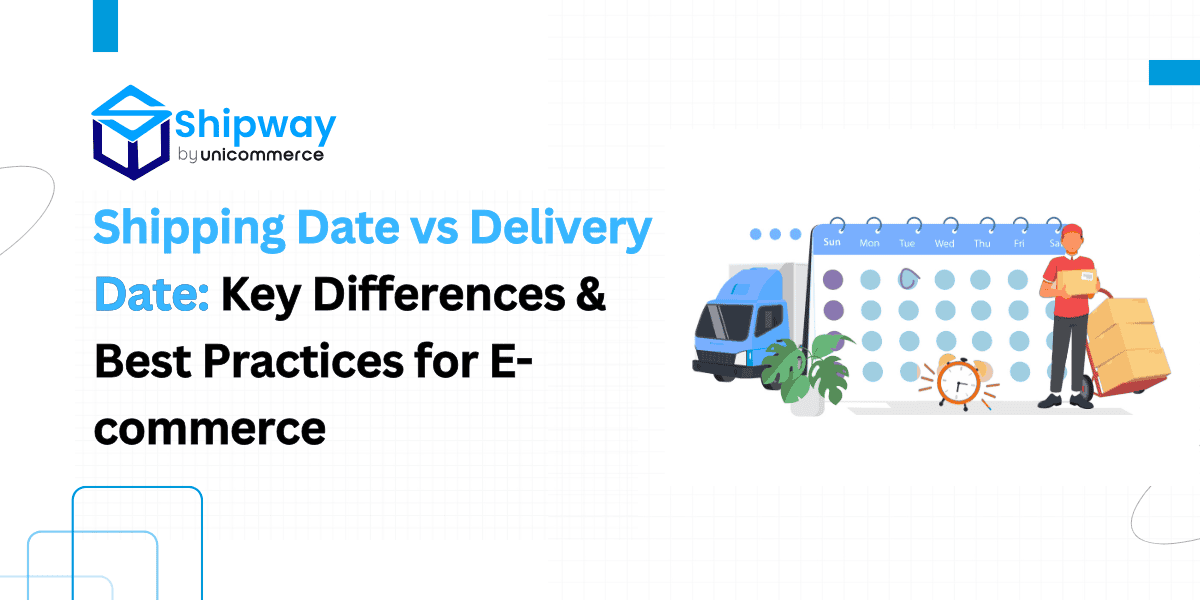Thinking “Order is Shipped” means “Delivered”? Not quite.
In e-commerce, shipping and delivery dates are not interchangeable. In simple terms, a shipping date is the day an order leaves the seller’s hands, while a delivery date is the day that the order arrives at the customer’s doorstep.
These two terms are closely related but not the same. Confusing them can lead to misunderstandings and unhappy customers. In fact, nearly 45% of customers have abandoned their carts because of unsatisfactory shipping information at checkout, like unclear costs or missing delivery dates. As an e-commerce seller, understanding shipping vs delivery dates and communicating them clearly is vital for keeping customers happy and reducing complaints.
In this guide, we’ll explain shipping and delivery dates and their meaning in ecommerce. We’ll also share best practices and ecommerce delivery tips to improve customer satisfaction. Let’s dive in!
What Is a Shipping Date?
A shipping date is the date when you or the seller sends out the package to the carrier or shipping company. It’s basically the departure date for the order. On this day, the order has been picked, packed, and handed over to the delivery service for transit.
The shipping date, also called the ship date or dispatch date, is the day the order leaves your warehouse or store and is passed to the carrier. In other words, it’s the moment a product leaves the seller’s location on its journey to the customer.
For Example: Suppose a customer orders a phone on March 1st, and you pack and hand it to UPS on March 2nd. March 2nd is the shipping date, the day you shipped the item out. The customer might get an email saying, “Your order was shipped on March 2.” This tells them the package is now on the way.
The shipping date is often affected by your handling time and business hours. For instance, if an order comes in late at night or on a weekend, the ship date might be the next business day when your team can process it. Many online stores are transparent about this. They let customers know something like: “Orders placed after 5 PM ship the next business day.”
Note: Some platforms use different terms. For example, some shipping software uses dispatch date to mean the same as shipping date. But it all means the date the package is sent out.
What Is a Delivery Date?
A delivery date is the date when the package arrives at the customer’s address. Think of it as the arrival date when the order completes its journey.
The delivery date is the day the customer actually receives the order. It’s when the item is delivered to their door or mailbox. This is the endpoint of the shipping process, the moment the customer has their purchase in hand.
For Example: Continuing the earlier scenario, if the item is shipped on March 2nd with a 3-day shipping service, it might arrive on March 5th. March 5th is the delivery date, the day the customer can expect to get the package. Online, this might be shown as – Expected delivery: March 5. If it’s delivered earlier or later, the delivery date would adjust accordingly.
Exact vs Estimated Delivery Date
Often, sellers provide an estimated delivery date. This is an educated guess of when the order will arrive. For example, you might say “Estimated delivery: March 4–6” if you’re not 100% sure of the exact day. This range accounts for any small delays. Customers really value accurate delivery estimates it gives them a clear idea when to expect their package. Studies show that 82% of customers prefer to shop with stores that show an actual delivery date for orders. In other words, most people feel more confident shopping when they know exactly when their order should come.
Why It Matters?
The delivery date is usually more important to customers than the shipping date. Shoppers are most concerned about when they will receive their order. They might not pay much attention to the ship date, but they notice the promised delivery date. This is why providing a reliable delivery date or date range is key for customer satisfaction.
Shipping Date vs Delivery Date: Key Differences
It’s easy to see that shipping dates and delivery dates are related, but not the same thing. One is the start of the journey, and the other is the end. The shipping date is when an order leaves the seller’s facility (the package’s send-off date). On the right, it shows that the delivery date is when the order arrives at the customer’s location (the package’s drop-off or arrival date). The shipping date helps calculate the travel time of a package, while the delivery date lets customers know when to expect their item. Shipping dates are communicated via confirmation emails and tracking updates, whereas delivery dates are often shown at checkout and via notifications so customers can plan for their package’s arrival.
In short, both are crucial parts of the order timeline, but they serve different purposes:
- Order Timeline: The shipping date initiates the transit of the package. The delivery date concludes the order process when the customer receives the item.
- Calculation: The delivery date is calculated based on the shipping date plus the transit time or shipping speed. For example, Amazon explains that it calculates delivery estimates by adding transit time to the shipping date, where transit time depends on the shipping speed chosen. If you know when an item ships and how long the carrier usually takes, you can estimate the delivery date.
- Customer Focus: Customers generally care more about the delivery date because that tells them when they will have their product. They might not be too concerned with the exact day it was shipped, as long as it arrives on time. However, providing both pieces of information can reduce confusion. A shipping date without an expected delivery date might lead some customers to wrongly assume shipped means I’ll get it immediately. Likewise, a delivery date without context of when it ships could lead to questions if there’s a delay before shipping out.
Next, let’s look at how major e-commerce platforms and marketplaces handle shipping and delivery dates in real life.
How is EDD Displayed on eCommerce Platforms Like Amazon, Shopify, and eBay?
Every e-commerce platform deals with shipping and delivery dates, but they may present them a little differently. Here are some examples from Amazon, Shopify, and eBay to show how these dates are communicated:
1. Amazon
EDD Display
Amazon is known for its fast shipping and clear delivery promises. When customers shop on Amazon, they usually see an estimated delivery date before they place the order. For example, at checkout it might say, “Get it by Friday, July 15”. This date is a promise of when the package should arrive.
How EDD Is Calculated on Amazon?
Amazon uses the shipping date plus the transit time to estimate delivery. As their customer help page explains, “We estimate delivery by adding transit time to the shipping date. Transit time depends on your shipping speed.” In practice, that means if an item will ship out on July 10 and the selected shipping method usually takes 2 days, Amazon will show July 12 as the estimated delivery date.
Post-Purchase Communication
After you place an order, Amazon sends an email like “Your order has been shipped.” That email will often include the shipping date and a tracking number. Customers can track the package’s journey. As the delivery date approaches, Amazon’s system may update the status to “Out for delivery” or give a heads-up if it’s arriving that day.
Customer Expectations and Best Practices
For Prime orders or certain shipping options, Amazon sometimes provides a guaranteed delivery date. If they miss this promised delivery date, they will refund the shipping fees. This policy shows how seriously Amazon treats the delivery date; it’s a commitment to the customer.
While you, as a seller, might not offer refunds like Amazon does, the takeaway is that meeting the promised delivery date is very important for customer trust.
2. Shopify or Independent Online D2C Stores
EDD Display
Shopify is a platform that powers many independent e-commerce stores. Each Shopify store can decide how to communicate shipping and delivery info, but there are common best practices that Shopify merchants use. Many Shopify sellers display an estimated delivery date on their product pages or at checkout to reassure customers. For instance, a Shopify store might show text like “Estimated delivery: 5-7 business days” or “Arrives by June 20-22” based on the customer’s location. This is essentially telling the delivery date range.
Some stores also mention the expected shipping date, such as “Ships within 2 days.” By providing both, they set clear expectations like “Ships in 2 days, arrives in 5 days”.
How EDD Is Calculated on Shopify?
There are Shopify apps that help display dispatch dates and delivery dates dynamically. These apps let merchants show messages like “Order in the next 2 hours to have this item shipped by Monday and delivered by Thursday.” Such information can boost trust and reduce customer inquiries. For example, many merchants use a Shopify delivery date app to automate this process, ensuring accurate, real-time delivery estimates without manual setup.
In fact, data suggests that stores with clear delivery timelines get fewer “Where’s my order?” questions, because customers already know when to expect their package.
Post-Purchase Communication
Shopify stores should send out a shipping confirmation email when an item ships. This email will include the shipping date, e.g., “Your order was shipped today,” and often an estimated delivery or tracking link.
While Shopify itself is just the platform, merchants using it should imitate the clarity of bigger players: tell customers when you shipped their order and when it’s likely to reach them.
Customer Expectations and Best Practices
According to Shopify’s research, almost 45% of customers want to see a clear estimated delivery date before they make a purchase. Nearly half of shoppers might hesitate to buy if they can’t tell when a product will arrive.
Knowing this, smart Shopify sellers make sure to communicate delivery times upfront. For example, a Shopify seller might put a note at checkout: “Delivery date shown at checkout is an estimate and not a guarantee, but we do our best to deliver by that date.”
3. eBay
EDD Display
eBay is another major platform where the expected delivery date is very visible to buyers. In fact, eBay automatically shows an estimated delivery date on every listing.
They know that for buyers, knowing when they can expect an item to arrive is an important factor when making a purchase, which is why eBay listings always show an expected delivery date to shoppers.
How EDD Is Calculated on eBay?
The estimated delivery date on eBay is based on two main things:
- The seller’s handling time (how long it takes the seller to ship the item out)
- The shipping transit time of the service used
For example, if you list a product on eBay and set a handling time of 1 business day and you offer USPS Priority Mail (which is usually a 3-day transit in the US), eBay will display something like “Estimated delivery: 4 business days”.
If a buyer purchases on a Monday, they expect you to ship by Tuesday (one day handling), and the carrier to deliver by Friday, so the site might show a date range or the latest date by Friday.
Post-Purchase Communication
As a seller, you inform eBay how quickly you can ship (handling/dispatch time). Buyers will see messages like “Order will ship within 1 business day” and the estimated delivery date.
eBay then holds sellers accountable to meet those promises. They recommend sellers keep dispatch times short, e.g., 1–2 days, because buyers love quick shipping. If you print your shipping label through eBay, the platform knows when you shipped. Buyers can also check their order status to see if an item has been marked as shipped.
Customer Expectations and Best Practices
eBay’s system will send the buyer a notification when the seller marks an item as shipped. As a best practice, you should upload tracking info. The buyer can then track the package’s progress toward the delivery date. If there’s a delay, sometimes the eBay estimated delivery will update, or the buyer might message you. eBay encourages proactive communication; for instance, if a buyer needs faster delivery or a weekend delivery, they might message you and you can offer a solution.
eBay even allows sellers to set up a “Get it by date” promise on listings if they are confident in their shipping speed. This is basically a clear, guaranteed delivery date on the listing.
To use it, a seller defines in detail how long all steps will take (handling + transit per region) so eBay can display a firm date. This kind of feature is great for attracting buyers who need an item by a certain day, but you must be sure you can fulfill it.
Best Practices for Communicating Shipping and Delivery Dates
Now that we know what shipping and delivery dates are, how can you, as an e-commerce seller, communicate these dates clearly to your customers? Here are some best practices to build trust and avoid confusion:
1. Provide Both Dates Upfront
Be transparent about both the shipping date and the expected delivery date during checkout or on order confirmation pages. Customers should know when you will ship their order and when they will receive it. If you hide this info or make it hard to find, shoppers might leave. Remember, about 45% of customers might abandon a cart if shipping options and delivery dates aren’t clear or satisfactory. For example, display a message like: “Ships by: March 3 (Wed) Arrives by: March 7 (Sun)” in the cart. This way, there’s no guesswork.
2. Use Clear, Simple Language
Avoid technical jargon that customers might not understand. Instead of saying lead time or transit time, use plain terms like ships on and delivered by. Make sure it’s obvious which date is which. You can label them clearly: e.g., “Shipping Date:” and “Delivery Date:”. If you show a range of dates, you could say “Estimated Delivery Window:” and give the range. The easier it is to read at a glance, the better. Clear communication of these terms reduces confusion and enhances customer satisfaction.
3. Set Realistic Expectations
Always give realistic dates that you can fulfill. It’s better to promise a later delivery date and then deliver early than to promise a date and miss it. Don’t quote an overly optimistic delivery date just to attract a sale; if you can’t meet that date, it will only upset the customer. Use data from your past deliveries and carriers to estimate correctly. For instance, if you know a carrier sometimes takes 5-7 days, don’t promise 3-5 days. Add a safety buffer. If there are known delays, factor those in and communicate them. Many sellers explicitly note business days for shipping durations and clarify that weekends or holidays don’t count, so customers aren’t expecting a delivery on a Sunday if that carrier doesn’t operate then.
4. Offer Delivery Date Details at Checkout
If your platform allows it, show an expected delivery date on the checkout page before the customer places the order. This is what Amazon and eBay do, and it’s a good practice for any seller. It reassures the buyer and can even increase conversion rates. Shoppers like to know, “If I order now, when will I get it?” If you can answer that in advance, they’re more likely to hit the Buy button. According to industry research, showing accurate delivery dates can directly influence purchase decisions.
5. Send Shipment Confirmation
When the order actually ships, send your customer a confirmation email or message. In that note, say something like, “Good news! Your order shipped on March 2.” This lets them know the shipping date. Include a tracking number if available, so they can follow the package. This email could also restate the expected delivery date: “It’s on the way and expected to arrive by March 5.” Providing this info proactively means the customer doesn’t have to guess or constantly check the site. As ShipperHQ advises retailers: start by “sending ship date emails to let customers know their order is on the way,” and follow up with delivery date notifications. Over-communicating in this way actually builds trust and peace of mind for the buyer.
6. Use Multiple Channels for Updates
Don’t rely on just one communication channel. Different customers pay attention to different things. You might send an email, but also consider SMS updates or app notifications for shipping and delivery updates. For example, many brands send a text on the delivery date morning: “Out for delivery today!” or “Your package is arriving today by 8 PM.” Brands can also use WhatsApp or other messengers if that’s popular with their audience. The idea is to keep the customer informed at each stage: order confirmed, order shipped, out for delivery, and delivered. When customers are well-informed, they feel you are reliable and caring.
7. Highlight Delivery Date in Marketing
If you offer fast delivery, communicate that on your product pages. For example: “Get it tomorrow if you order in the next 2 hours!” This leverages the delivery date as a marketing advantage. Shopify store owners sometimes use countdown timers for next-day shipping cutoffs, and eBay shows “Get it by…” tags. Just ensure that if you promise something like next-day delivery, you can actually do it. It’s a great selling point if true.
8. Be Consistent and Honest
Make sure all parts of your website and communications match regarding dates. Your product page, cart, checkout, and confirmation emails should all align on the timeline. If your site says “delivers in 3-5 days” on the product page, don’t show “7-10 days” at checkout, which creates confusion or looks like a bait-and-switch. Consistency builds credibility. And if something changes, say a sudden delay in shipping, update the customer promptly with the new info and a quick apology/explanation.
9. Educate Customers if Needed
Occasionally, customers may not know the difference between shipped and delivered. You can preempt confusion by adding a tiny note or having an FAQ explaining it. For instance, some businesses include a Q&A. This kind of clarification can be placed on a tracking page or in a shipping policy.
By following these best practices, you show customers exactly what to expect. Transparency goes a long way: it builds trust and improves customer satisfaction, because nobody likes uncertainty when waiting for a package.
Tips to Avoid Confusion and Improve Customer Satisfaction
To wrap up, here are some quick tips for avoiding confusion between shipping and delivery dates and keeping your customers happy:
1. Clearly Label Each Date
Whenever you mention dates to customers, label them. Use phrases like “Will ship on:” and “Will arrive by:” instead of just throwing dates or numbers at them. This removes any ambiguity about which date is which.
2. Use Date Ranges for Safety
If you’re unsure of the exact delivery day, give a range e.g., March 5–7, rather than one firm date. Customers appreciate the honesty. They will understand that it could be any time in that window. It’s better than missing a single promised date. Just don’t make the range too broad or vague; keep it reasonable based on your shipping method.
3. Emphasize Business Days When Applicable
If your shipping or delivery estimates exclude weekends or holidays, say so. For example, “5 business days” is clearer than just “5 days”, because to a customer, 5 days from Friday is Wednesday, but 5 business days from Friday is actually the next Friday. Being specific avoids mistaken expectations.
4. Don’t Use Shipping and Delivery Interchangeably
Make sure in your conversations not to mix up the terms. For instance, saying “Your delivery is on March 2” when you actually mean that’s the shipping date can confuse the customer. Always double-check you’re referencing the right milestone. Consistent terminology is key.
5. Train Your Team
Educate anyone who communicates with customers, whether in support emails, calls, or chat, about these terms. They should be able to explain the difference in a friendly, simple way. If a customer asks, “Has my order shipped yet?” the rep should check the shipping date and not confuse it with the delivery date. A well-informed team can prevent frustration.
6. Provide Tracking Information
Giving the customer a tracking number or link is one of the best ways to avoid confusion. With tracking, the customer can see when the item was shipped and watch its progress towards delivery. They can often see an expected delivery date on the carrier’s tracking page, too. This transparency empowers customers and reduces the need for them to ask you for updates. It also shifts some trust to the carrier updates. Always encourage customers to track their orders.
7. Communicate Delays Immediately
If something goes wrong, for example, an item didn’t ship on the expected date due to a stock issue, or a carrier delay is likely to push back the delivery, inform the customer as soon as possible. It’s better if they hear it from you first. Apologize for the inconvenience, give a new honest estimate, or offer a small coupon for the trouble if you can. Customers get more upset by a lack of communication than by the delay itself. Keeping them in the loop will maintain trust.
8. Highlight Shipping Cut-off Times
If your business has a daily cutoff, display that info. For example: “Order by 3:00 PM for same-day shipping.” This sets the right expectation for the shipping date. Shoppers then know if they order at 5 PM, the item will ship tomorrow. This tip helps align customer expectations with your operational reality.
9. Leverage Delivery Date to Boost Confidence
Use the delivery date as a selling point. Many customers decide to buy based on whether the item will arrive by a certain day (a birthday, a holiday, etc.). If you can get it there by that date, make sure they know! For instance: “Order now to get it by Christmas Eve.” This not only avoids confusion, but it also actively improves customer satisfaction by showing you understand their needs. Just be careful to only promise what you can fulfill.
By implementing these tips, you’ll minimize the common mix-ups around shipping vs delivery dates. Your customers will feel informed every step of the way, which leads to fewer support tickets, higher ratings, and more repeat business. Remember, clarity is kind when you set clear expectations and meet them; customers remember that in a positive way.
Clarity Builds Confidence: Why Accurate EDDs Matter
In the world of e-commerce, small details like shipping and delivery dates can make a big difference. While they might seem minor, they directly impact the customer’s buying decision and overall experience.
Miscommunication between shipping and delivery dates often leads to confusion, frustration, and increased support inquiries, an issue that becomes even more manageable when brands use structured Order Management Software listed in Spotsaas to organize their fulfillment workflows. On the other hand, clearly stating when an item will ship and when it will arrive builds trust and reduces uncertainty. When customers feel confident about their purchase timelines, they’re more likely to complete the transaction and come back again.
Looking for a Simple Way to Do This on Your Own Store?
Shipway’s Estimated Delivery Date (EDD) Widget helps e-commerce businesses provide accurate, real-time delivery timelines directly on product and checkout pages. Whether you’re a growing D2C brand or a high-volume retailer, Shipway’s shipping solution enables you to create a transparent and frictionless buying experience.
Why Choose Shipway’s EDD Widget?
Enhance customer trust and drive conversions by showing real-time, accurate delivery estimates on your product pages, powered by our intelligent EDD Widget.
Key Benefits:
- Increased Conversion Rates – Shoppers are more likely to complete a purchase when they know exactly when they’ll receive their order.
- Reduced Cart Abandonment – Eliminate uncertainty around shipping times, a leading cause of checkout drop-offs.
- Improved Customer Trust and Transparency – Build credibility by providing clear, data-driven delivery windows before checkout.
- Personalized Delivery Estimates – Tailor EDDs based on customer location, selected shipping method, and product availability.
- Real-Time Accuracy – Automatically adjusts estimates based on order cut-off times, regional holidays, and real-time logistics conditions.
- Operational Efficiency – Reduce “Where is my order?” support tickets by aligning customer expectations with fulfillment capabilities.
- Easy Integration – Lightweight, developer-friendly script that plugs into your product pages and backend systems with minimal effort.
By integrating Shipway’s EDD widget, you give customers exactly what they want – clarity, reliability, and peace of mind before they click Buy Now.
Clear expectations lead to better experiences. Start delivering them with Shipway.